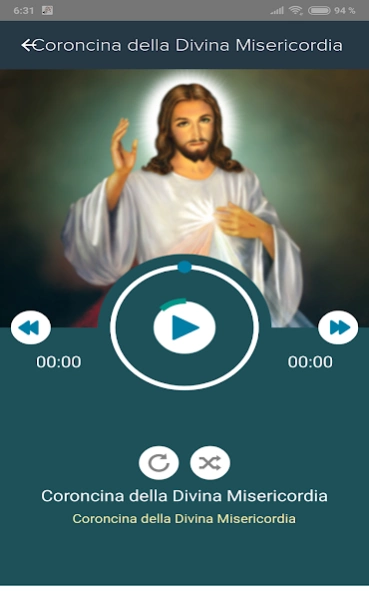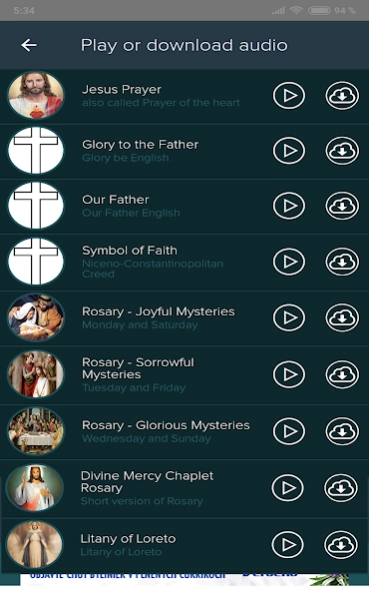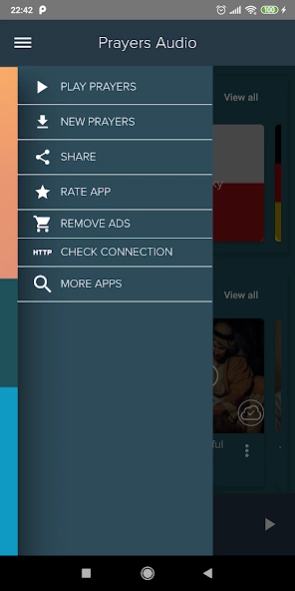Rosary and prayers audio PRO 1.9
Paid Version
Publisher Description
Rosary and prayers audio PRO - Pro app with many audio prayers to download.
Advertisement free (no ads) version. You can download the audio prayers from the server and play it on your device even offline and anywhere.
Prayers Audio Pro offer online and offline playing of audio prayers in multiple languages. Take advantage of much easier praying of rosary and long prayers. You can pray now in your car, bus, while walking.
The available audio prayers include: Jesus Prayer, Glory to the Father, Our Father, Symbol of Faith, , Rosary - Joyful Mysteries, Rosary - Sorrowful Mysteries, Rosary - Glorious Mysteries, Rosary - Luminous Mysteries, Divine Mercy Chaplet Rosary, Litany of Loreto, Apostle's creed, Hail Mary, Litany of Holy Spirit, St. Bridget prayers 12 years, St. Bridget prayers 1 year, Morning prayers, Evening Prayers, Lord's Prayer, 54 day Rosary novena of Pompeii, Prayer to St. Rita for Impossible Cases & Special Needs.
Languages:
English, Español, Церковный славянский, orthodox, Slovensky, Português, Polski, Italiano, Francés, Deutsch, Česky.
About Rosary and prayers audio PRO
Rosary and prayers audio PRO is a paid app for Android published in the Food & Drink list of apps, part of Home & Hobby.
The company that develops Rosary and prayers audio PRO is Prayer Apps. The latest version released by its developer is 1.9.
To install Rosary and prayers audio PRO on your Android device, just click the green Continue To App button above to start the installation process. The app is listed on our website since 2020-06-13 and was downloaded 21 times. We have already checked if the download link is safe, however for your own protection we recommend that you scan the downloaded app with your antivirus. Your antivirus may detect the Rosary and prayers audio PRO as malware as malware if the download link to godbless.prayers.audio.offline.pro is broken.
How to install Rosary and prayers audio PRO on your Android device:
- Click on the Continue To App button on our website. This will redirect you to Google Play.
- Once the Rosary and prayers audio PRO is shown in the Google Play listing of your Android device, you can start its download and installation. Tap on the Install button located below the search bar and to the right of the app icon.
- A pop-up window with the permissions required by Rosary and prayers audio PRO will be shown. Click on Accept to continue the process.
- Rosary and prayers audio PRO will be downloaded onto your device, displaying a progress. Once the download completes, the installation will start and you'll get a notification after the installation is finished.